Learn all about Cricut writing fonts and how to use them! List of free fonts you can use plus a list of Cricut Access writing fonts.
One of the questions I get asked a lot is “where do you find Cricut writing fonts?”. So today I thought I’d take you through an in-depth tutorial on how to use the writing function along with the best writing fonts in Cricut Access and others you can find for free!
Using Cricut pens is probably not the first project you made when you got your new Cricut machine. Most of us start out with making cards or cutting vinyl.
But if you want to get the most out of your Cricut, then learning to use markers and pens with your Cricut is a must, especially since you can use pens on any of the Cricut machines (including the Cricut Joy!)
However, a lot of people get stuck on how to find Cricut writing fonts because they are much different than regular fonts and not as easy to find for free on font sites.

Cut Fonts vs Writing Fonts
I’m not going to go into too much technical detail, but the fonts you find online will not draw nicely with a Cricut, Glowforge, or other engraving machines like an xTool. These machines will only trace or engrave the outline of the letter.
You probably noticed you got a project just perfect and then changed the Basic Cut Operation to Draw Pen or changed the Font Style to writing to have it change to bubble letters! This is because the vast majority of fonts use two lines to form the letter shape (one outer line and one inner line).


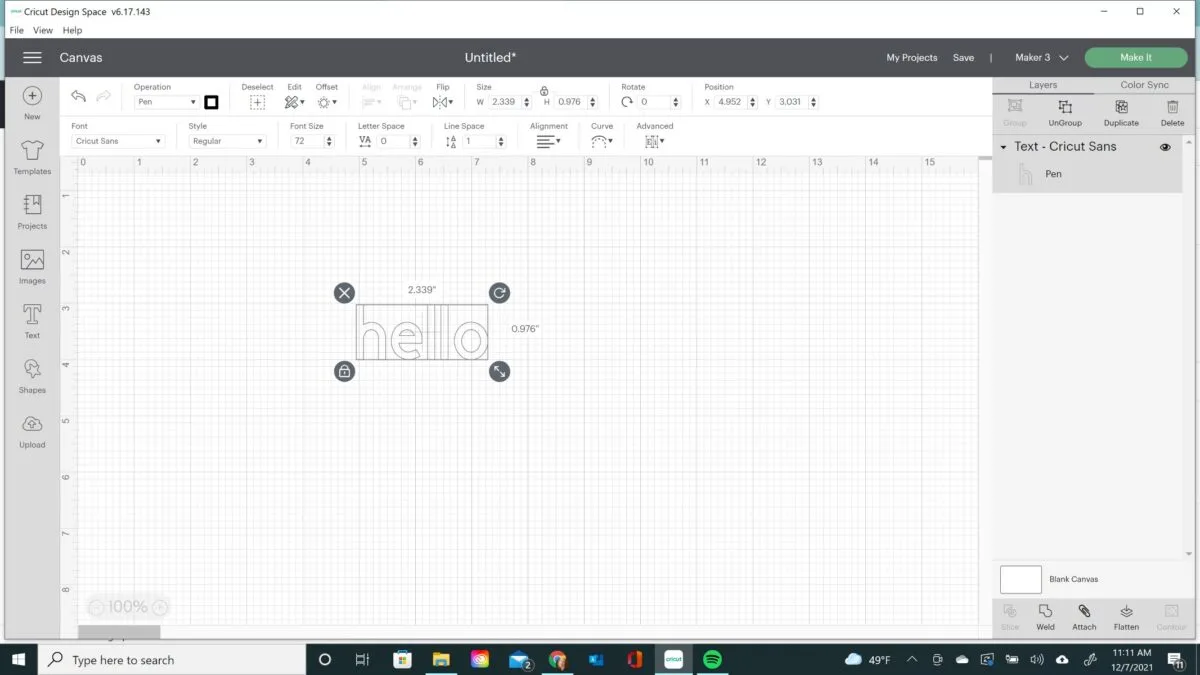
In order for an electronic cutting machine to draw, engrave, deboss, or foil, the font needs to be made of one line or a single line font.

Unfortunately, single line fonts aren’t used as often and are harder to find, especially for free to download and use. Even some fonts that look like they are only one line often will have two separate lines super close to each other.
The outlines of letters are not always bad. A designer might prefer an outline fonts look for certain Cricut projects.
But let’s look at where to find single line fonts that work well with Cricut pens.
Cricut Access Writing Fonts
Disclosure: This post contains affiliate links from Shareasale, Cricut, Awin, CreativeFabrica, and Amazon.com. I receive a small commission at no cost to you when you make a purchase using my links (purple text). As an Amazon Associate, I earn from qualifying purchases.
The easiest to find fonts are within Cricut Design Space itself. If you have Cricut Access, you can use any included writing font for free.
When you insert a text box by clicking on the Text tool, you can click on the Font drop down menu (on the top left).
On the top toolbar you can click on Filters and then check Writing. I leave “only kerned fonts” checked because I prefer to work with kerned fonts. I also filter to Cricut instead of All or System fonts.
But seeing what the fonts actually look like when they are in Writing style is tough, because as of writing this post in 2021 you still only see the regular font styles.

That’s why I made a list of Cricut writing fonts to show what the single lines actually look like! I separated the font list into Cricut Access subscription included fonts and extra cost fonts.
Again, I only used kerned fonts since the spacing is already ideal and you don’t have to mess with moving the script letters closer to each other. I also only included fonts that seem to be consistent in Cricut Design Space.
A lot of times Cricut allows certain fonts and images to be included in Cricut Access or for free during holiday seasons or other times of the year.
So even with these fonts, they might not always be included with Cricut Access! I typed the font name for the individual fonts so just use the Search Bar to search for the specific font.

As you can see, there are a good amount of really fun and cute script fonts and serif fonts to use for all your writing projects. My go-to cursive fonts are usually Alyssa Stencil and Babette, and block fonts are Cricut Sans and Sweet Dreams. Another cute font is Girly Stencil! (It is actually hard to pick my favorite fonts, there are so many great ones!)
I used some of these fonts when making cute mermaid birthday party invitations.
If you want even more Premium fonts, you can check out the paid writing fonts below. I actually think the best fonts Access has to offer are the ones included!

I have these writing font lists as a PDF file you can download and print out at the bottom of this post!
Free Writing Fonts to Download
In my post about using text in Cricut Design Space, I have a lot of suggestions of where to find regular new fonts, like Creative Market and Creative Fabrica, to upload to Cricut Design Space to use with the cutting feature.
As I said earlier, finding writing fonts is a little bit harder. But I found a few!
I also wanted to show you that you can make thicker letters by using a sketch font during a write and cut project. The fonts I mention here are for personal use only since they are on free sites. If you want commercial use fonts, check out So Fontsy.
I started off by searching “single line fonts” and “engraving fonts” in some of my favorite font sites, like dafont.com, fontspace, and 1001fonts.
Some of the thin fonts I saw were actually still two lines, but I could only tell after I downloaded them and magnified the writing style font in Cricut Design Space. In my experience, if you have to increase the font size that big to see the space, you won’t notice it when it gets drawn with a pen or marker.

Sometimes it was just part of a letter that split into two.

As opposed to true single line writing fonts, you’ll only see one line throughout.

Free Online Writing Fonts
Here are the fonts I found that you can download for free (as of now!) and make great writing fonts.
Installing the fonts is the same as installing free SVG fonts.
To get the font on your computer, click on the download button next to the font (or after you checkout).
For my computer, the folder automatically opens up. Double click on the OpenType font file (OTF) or the TrueType font. (no need to extract!)

Then just click on Install. That’s it! Now the font is stored on your PC or laptop. If you have an iPad, you can check out my tutorial on how to download fonts to an iPad.
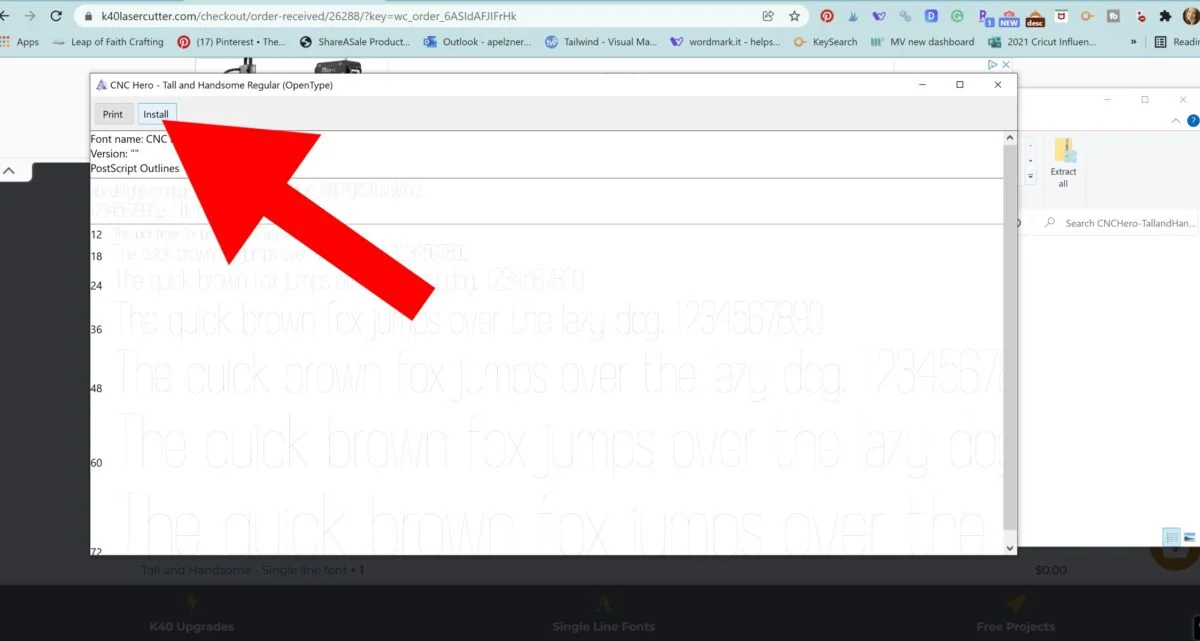
If you have Cricut Design Space open while you are downloading fonts from the internet, make sure to refresh or close out and open again or you won’t see the font in your drop down list.
Then I find it easiest to use the Search Bar under Fonts. Type the first few letters of the font and click on enter or the search icon.
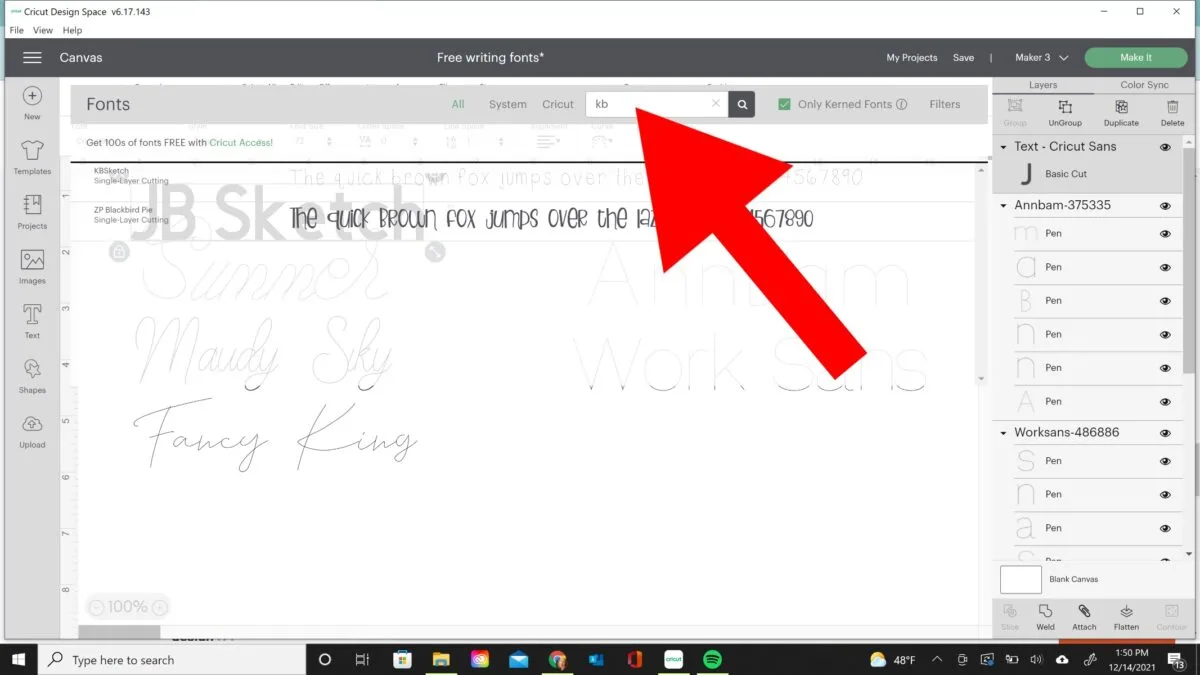
Important: The writing fonts that are uploaded will automatically open up as a Basic Cut.
So you’ll need to change the Operation type to Draw then Pen, Foil, Score, Deboss, or Engrave (depending on which Cricut machine you have. The Cricut Explore Air doesn’t support engrave or deboss, only the Cricut Maker or Cricut Maker 3 has those Cricut blades.)

Note: Sometimes I have to click off the text box and then back on to be able to change the Operation or color.
Thicker Writing Fonts
If you want a thick font, you can always try to use a “sketch font”. These fonts have a ton of little lines inside the outlines of the letters and will thus look thicker. However, these fonts take a long time to write!
I found this H&B Sketch font on dafont.com.

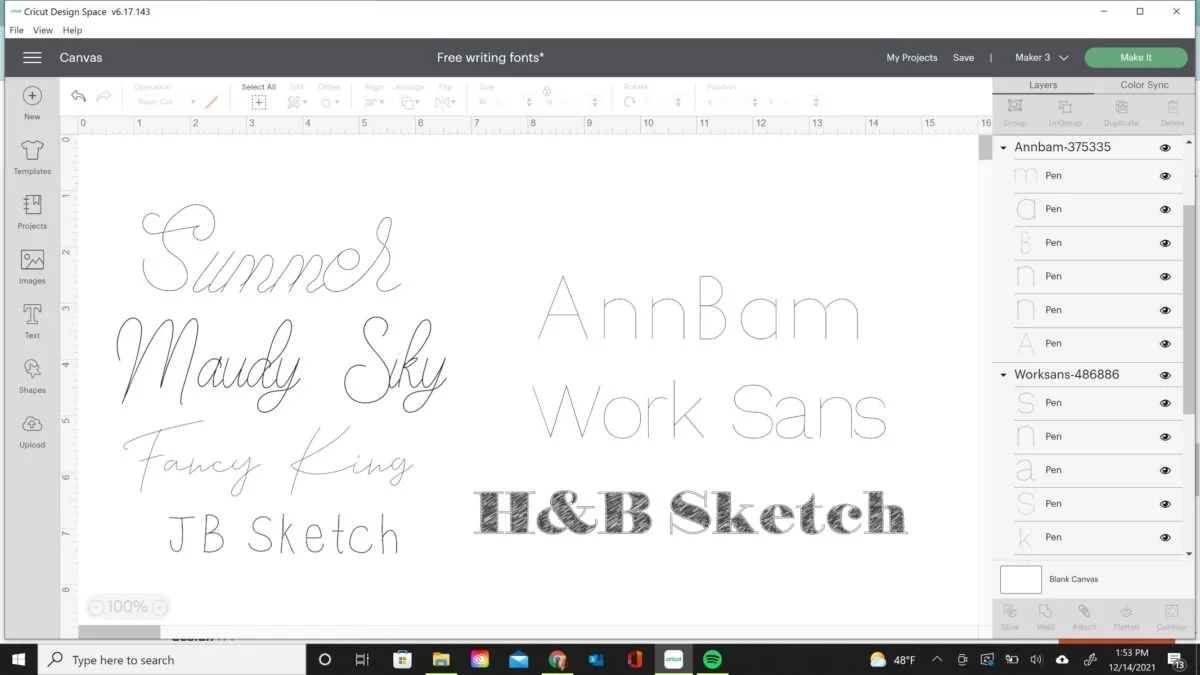
Single Stroke Font Text Generator
Another option to get a single line word is by using an online text generator.
There is a website called Inline Text Generator that has 7 different single-line fonts that you can generate words with and then upload them to design space as an SVG file.
These are not writing fonts you can upload into Cricut Design Space. You write a specific word or phrase on the site and it will show you a preview of the word in the font you choose. Then click the Download SVG button.

Then upload the SVG files into Cricut Design Space as usual under the Upload button.

With this method, just make sure to Attach or Weld the words once you’ve uploaded them.

Pens Vs Markers with Writing Fonts
Within the Cricut software you can pick the type of pen, marker, glitter gel pen, gel pen, or Infusible Ink marker that you are using and then pick the color. This is helpful if using different colors because the Cricut will pause and tell you which color pen to put in next.

However, the Cricut can’t read what pen or marker you have inserted so you can insert any pen you want and it won’t matter. A good and bad thing!
To insert a pen, open the latch of Clamp A and push the pen into the holder until it clicks. Then close the clamp.


I place a piece of white cardstock on a regular grip Cricut mat and loaded into my machine. Then I followed all the CDS prompts and pressed the flashing button for the Cricut to start writing.

Let’s take a look at how the Cricut handled writing the uploaded fonts. I had my Cricut Maker 3 write them twice. The first time I used a 0.4 size black pen.


All the fonts look good! You can barely tell there are two lines on the JB Sketch font. And check out all those little lines the Cricut made to fill in the thicksketch font!
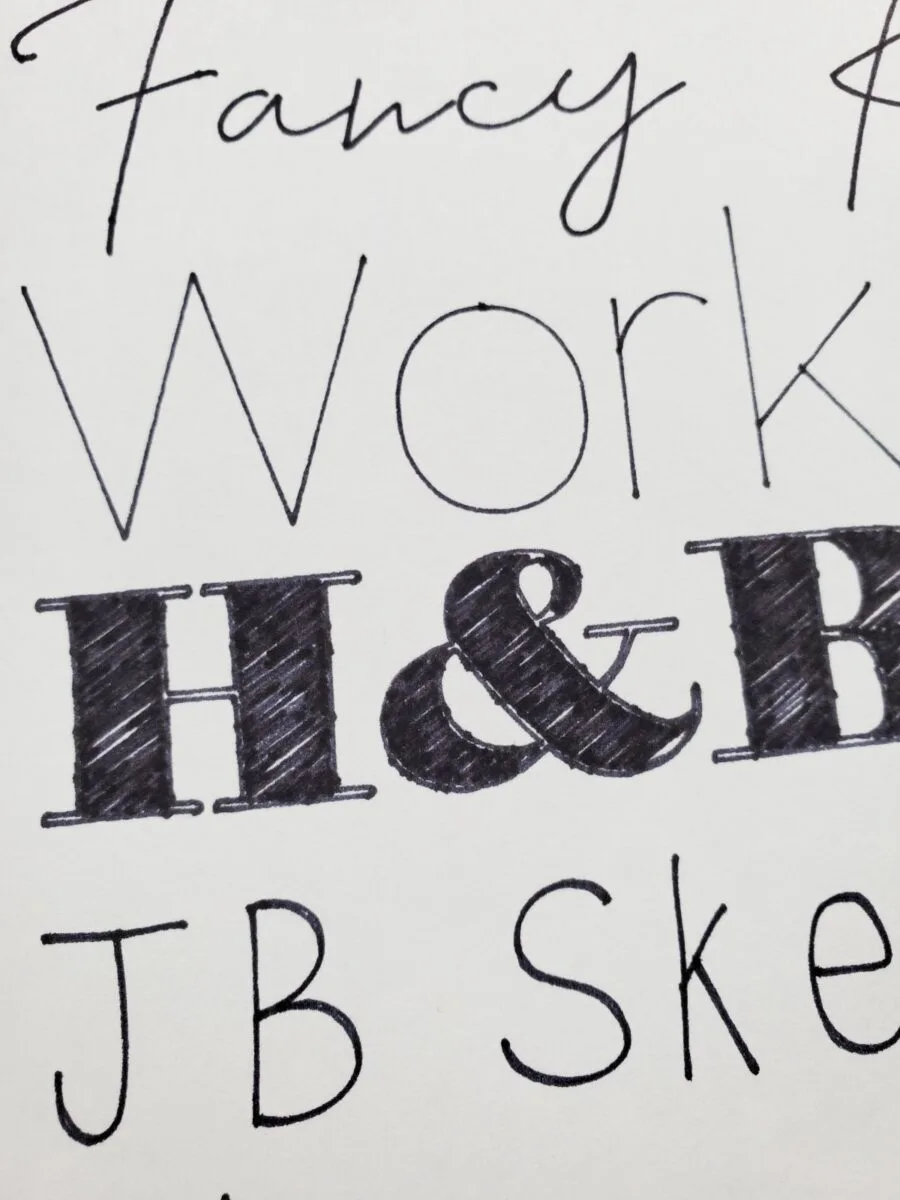
Then I used a 1 mm pen. Here are how the different fonts came out with the different writing tools.

The lines are obviously much thicker and they still look great! I love this medium tip blue color pen, so pretty!

The main drawback of using a thicker pen on the sketch font is it closed in some of the smaller spaces in the letters (like in the bottom of the “k” below), so take note of that if you are going to be writing small font with a thicker pen.

It’s really fun just to play around with different fonts you find online and with the different pens and markers available to see what they do!
Cricut Access List of Fonts to Download
As promised here are the Cricut Access Writing Fonts lists that you can print out and keep handy when trying to choose the best writing fonts for your projects!
As with all my free printables, these are for personal use only! Please no selling or redistributing for commercial license use. Thank you!
Also, make sure to check out my roundup of single line images and Cricut cardstock projects to use for more crafting fun!
If you’d like to save this list of the best free fonts for later, simply hover over the image below and Pin It now!
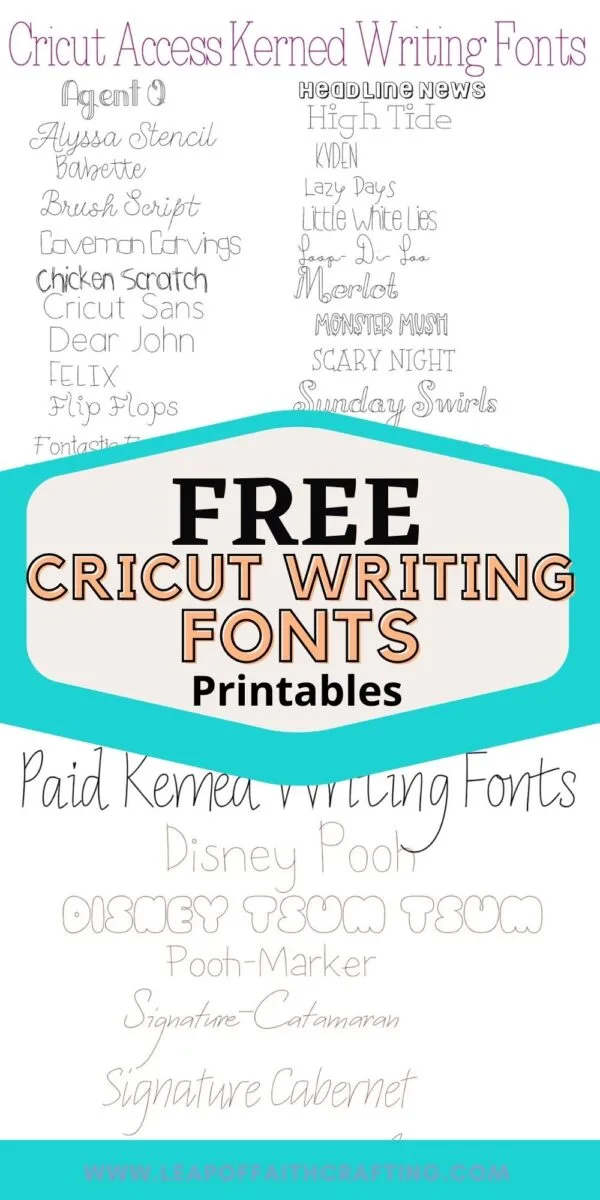
Thanks for stopping by and have a creative day!





