Learn how to make an easy Santa Cam ornament with a free Santa cam SVG file to use. We will be making the Santa camera ornament a few different ways, plug grab a free Santa Cam letter to give with your ornament.
Back to teaching you how to make Christmas ornaments, and this one is a fun one! I will be showing you how to make several different Santa cam ornaments and also including a Santa Cam letter PDF.
These cute and adorable Santa ornaments kind of go along with the Elf on the Shelf philosophy that someone is keeping an eye on our kiddos from the North Pole.
By putting an ornament with a lens on the tree or as a night light, you can say that Santa is watching everything you do. Yes, a little creepy, but kids seem to like it!
These DIY ornaments are also perfect to sell around the holiday season, Santa spy cam ornaments are super popular!
There are also quite a few different ways of making Santa camera ornaments depending on what materials you have on hand and how much you want to spend. You can make the Santa or Elf cam out of wood slices, acrylic ornaments, or baubles.

So we will be going over how to make an easy Santa cam kids ornament without a cutting machine and then making one with glitter inside and one with paint inside with vinyl cut from a cutting machine on the top.
You can also use cut vinyl for the lens or you can attach an actual camera lens to the front of the ornament (we will go over both!)
If you aren’t interested in learning how to make a DIY Santa Cam ornament, you can always buy one from the amazing Etsy sellers here.
Supplies Needed for Santa Cam Ornament
Disclosure: This post contains affiliate links from Shareasale, Cricut, Awin, CreativeFabrica, and Amazon.com. I receive a small commission at no cost to you when you make a purchase using my links (purple text). As an Amazon Associate, I earn from qualifying purchases.
- ornament – clear plastic ornament, colored ornament, wood slice, acrylic slice
- camera lens – I used this pack from Amazon
- polycrylic and extra fine glitter for glitter Santa cam
- acrylic paint for plain ornament
- adhesive vinyl and transfer tape
- Cricut or other cutting machine and Cricut tools
- Sharpie paint pens if handwriting
- Santa cam SVG file – download down towards bottom
These ornaments are also a great project to use up scrap pieces of vinyl since you won’t need a lot. And you can use any Cricut machine – the Cricut Explore Air line, a Cricut Joy, or the Cricut Maker series.
Where to Find Small Lens for Santa Cam Ornament
You can use vinyl to add an image of a camera lens on the front of the ornament. Or you can use a cheap small lens that are made for smartphones.

I found them in a few places. Etsy has a lot of options (including this one with Santa inside) and even Santa Cam lens in bulk (find here).
Amazon has a large selection of different types and some are a relatively good price. I like this one that has three different size lenses and they are red! So fun!
Dollar Tree also has a small cell phone lens if you can find one. My local Dollar Store didn’t have them in, but you can order a bulk pack and have them delivered to your store. Find the info here.

How to Make a Glitter Santa Cam Ornament
As I mentioned before, there are quite a few ways to make Santa camera ornaments. First, we are going to make two different types of glitter cam ornaments.
Since I have a full detailed tutorial on making glitter ornaments (make sure to check that out if you need more in-depth instructions), I won’t be adding as many pics of the process here.
I prefer to use disk ornaments because they are easier to apply vinyl to since they aren’t so curved. It’s also easier to glue the lens on.
Pour a small amount of polycrylic into the bauble or disk ornament and roll it around so it covers the entire inside. Dump the rest back and let the ornament drain upside down for a minute.



Add glitter and rotate the glitter around the ornament until it is fully covered. Dump the rest out and let dry upside down.



Alternatively, you can put glitter on the back of an acrylic blank as I showed you in my Cricut ornament tutorial. Brush on Mod Podge to the back of one of the rounds and then sprinkle glitter all over until it’s covered. Tap off extra glitter. If you want a second layer, let the first layer dry for about 20 minutes and repeat adding the Mod Podge and glitter.
Let the second layer dry for 30 minutes or so and then I like to add a layer of Triple Thick to seal the glitter (but you can use another layer of Mod Podge).
Cutting Out Santa Cam Ornament SVG File
If you want to use the free Santa Cam SVG file I have, you can download it below. Or there are ones for free if you have Cricut Access like this one here: #M4099E2C.
Size it to fit your specific ornament. If you are going to attach a real lens, I like to put a circle the size of the ornament in Cricut Design Space so I can size the words better and make sure that it all fits. (and a square for the nightlight)

I do have a link to my YouTube video where I walk through uploading and designing the nightlight Santa Cam at the bottom of the post.
You can also personalize the ornament by adding a name on either side.
Cut the image out of permanent vinyl on vinyl setting.
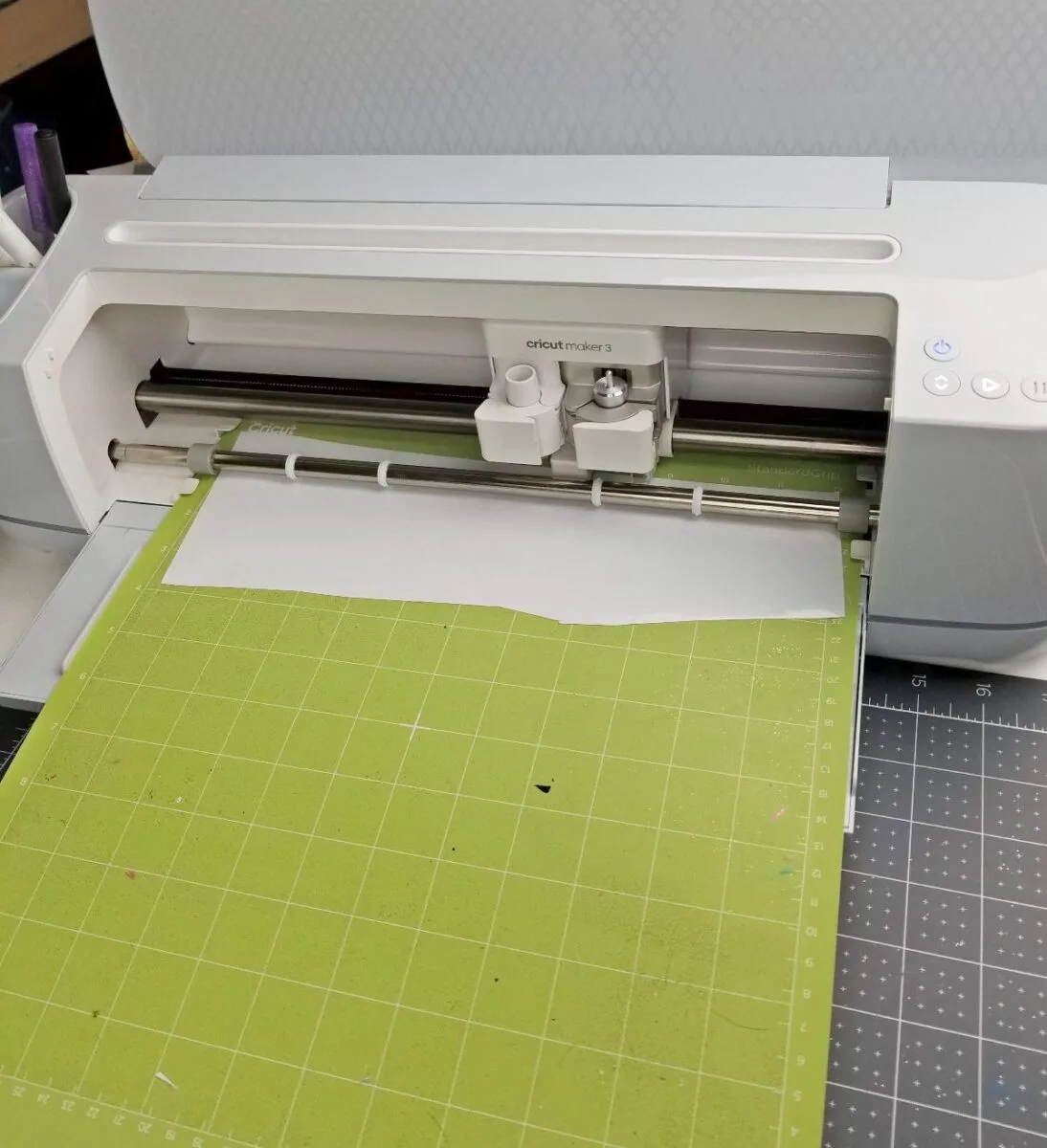
Weed off the extra vinyl. Clean your ornament with rubbing alcohol and allow to dry.

Use transfer tape to place the image on the ornament.


Then glue on the Santa lens. Tie a bow on the top if you like.


Grab the Santa cam letter from below and wrap them all together and give them to your child or with some magic reindeer food in a you’ve been elfed bucket for friends.

Then go to emailSanta.com to check out what Santa is doing on the North Pole web cam!
More DIY Santa Cam Ornament Ideas
Here are a few more easy Santa Cam ornaments. These are the blanks I added the Santa Cam SVG to.
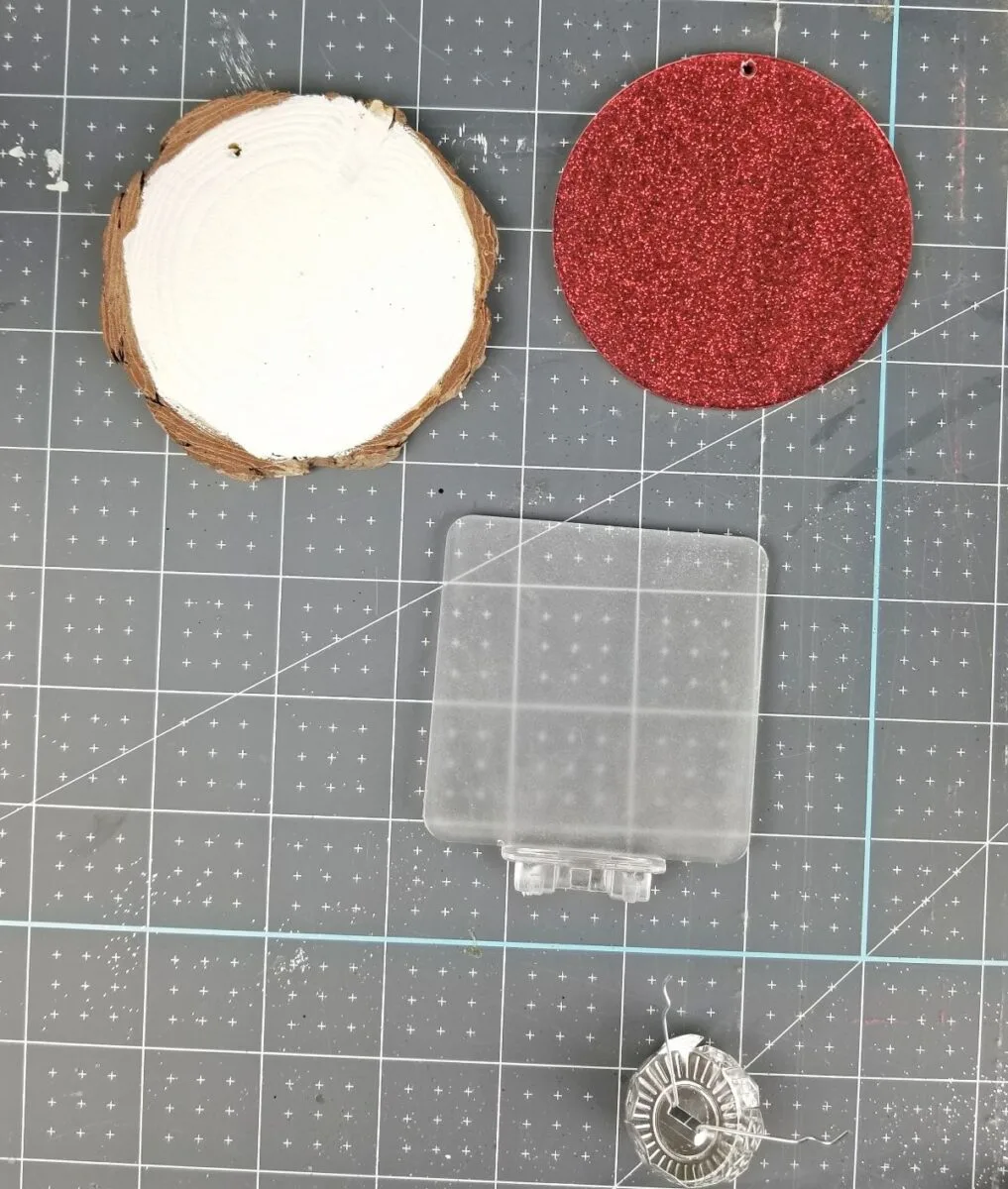
If you don’t have a cutting machine, you can always write on an ornament with paint pens and then glue a lens on.

Wood slices make such easy ornaments. Paint a slice with paint and then add the saying in vinyl or again you can write it out.

Acrylic blanks are my new favorite, you can put glitter on the back as I mentioned above or paint the back.

Or you can add paint inside the disc ornament. Below the Santa cam downloads, I have printed directions on how to do make this cam ornament.

A Santa Cam doesn’t even need to be an ornament. You can make a Dollar Tree Santa Cam nightlight by using the same method as in my nightlight tutorial and adding the real camera lens to the bottom.

I just designed this quickly in CDS using a Santa hat image they had.

FREE Santa Cam SVG
Sometimes the file will look blurry when you first open it, but once you download it, the SVG will open up clearly.
If it doesn’t automatically download, you might need to right-click on it and Save As. If you need additional help, make sure to check out my post on how to download and upload files to CDS.
Or check out my Cricut Design Space 101 series for even more tutorials.
As a reminder, all of my FREE SVG files are for personal use only and not for commercial use. Please click here to purchase a commercial license if you want to use the files for commercial purposes such as to sell items for your small business.
Since I know everyone likes different fonts, I have two different Santa Cam SVG files using different fonts. Just delete off whichever one you don’t want to use.
There are 4 different files including SVG, PNG, EPS, and DXF so you’ll need to extract them from the file folder after download.

If you want to watch how to make a Santa Cam ornament, watch my video here on YouTube.
Free Santa Cam Letter
As with all my free printables, these are for personal use only! Please no selling or redistributing of PDF files or digital downloads. Thank you!
This is a colorful Santa Cam letter but you can always print it in black and white. Any home printer should do!

This Santa cam letter printable pairs well with our Dear Santa printable and Elf on the Shelf notes.
And here are the directions for how to add paint inside an ornament to create the Santa ornament.

How to Make a Santa Cam Ornament
Make an easy Santa Cam ornament for your own child or to give as a gift. Use a Cricut to cut out vinyl or paint markers to write on the ornament.
You can glue a smartphone camera lens on the ornament or cut a lens out of vinyl!
Materials
- Disc Ornament
- Acrylic Paint
- Permanent Vinyl
- Small Camera Lens (optional)
Tools
- Cricut
- Hot glue gun
- transfer tape
Instructions
- Squeeze paint inside ornament. Rotate paint around so it covers entire inside of ornament. Acrylic paint takes a while to dry.


- Stand ornament upside down for extra paint to drain and for it to dry for about 60 minutes.
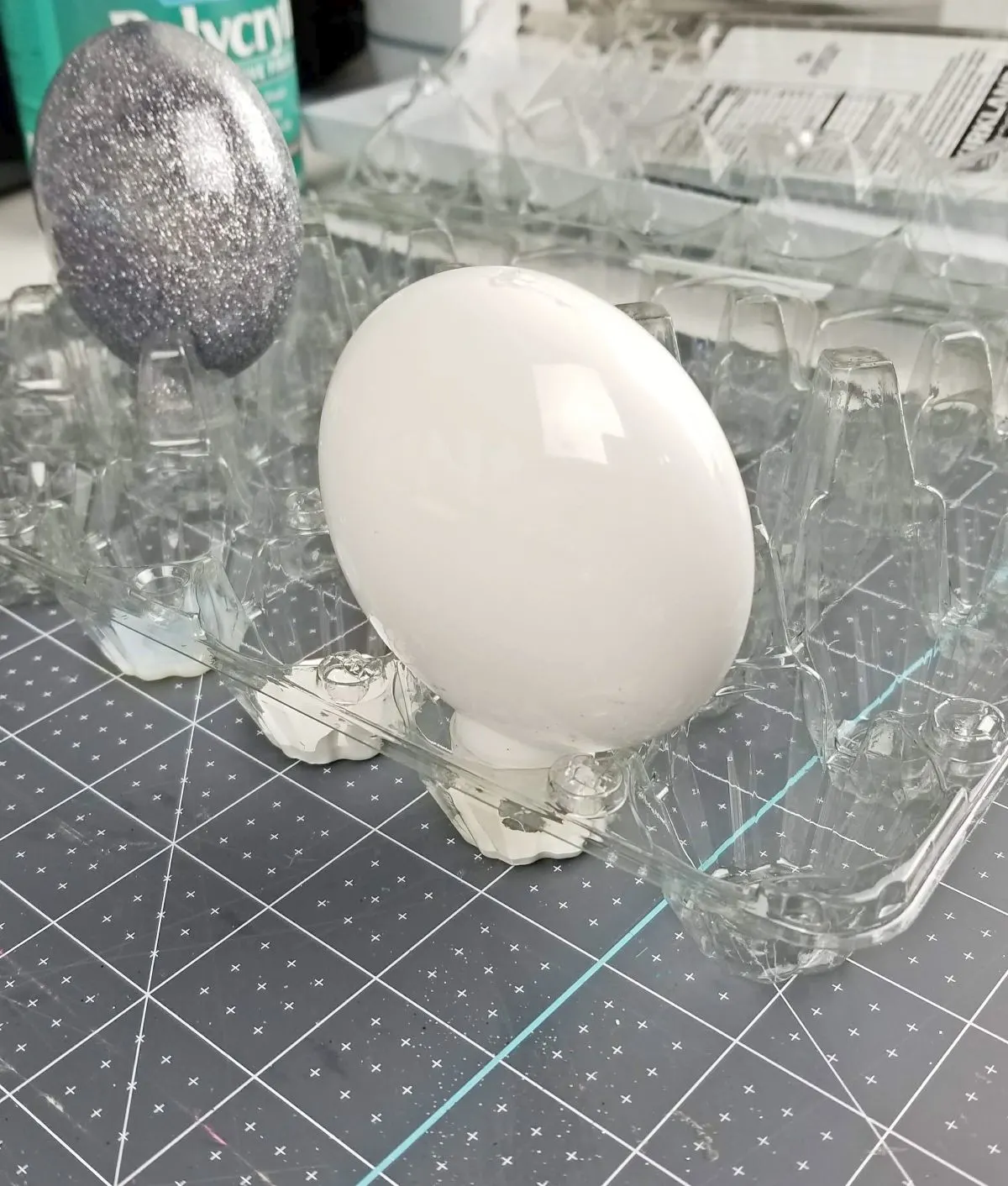
- Use rubbing alcohol to clean off the front side of the ornament.
- Download Santa Cam SVG file from the post or design one in Cricut Design Space. Size to fit your ornament.
- Cut out images on permanent vinyl. Use transfer tape to apply wording to the ornament. (Alternatively, use paint markers to write the words Santa Cam on the ornament if you don't have a cutting machine.)
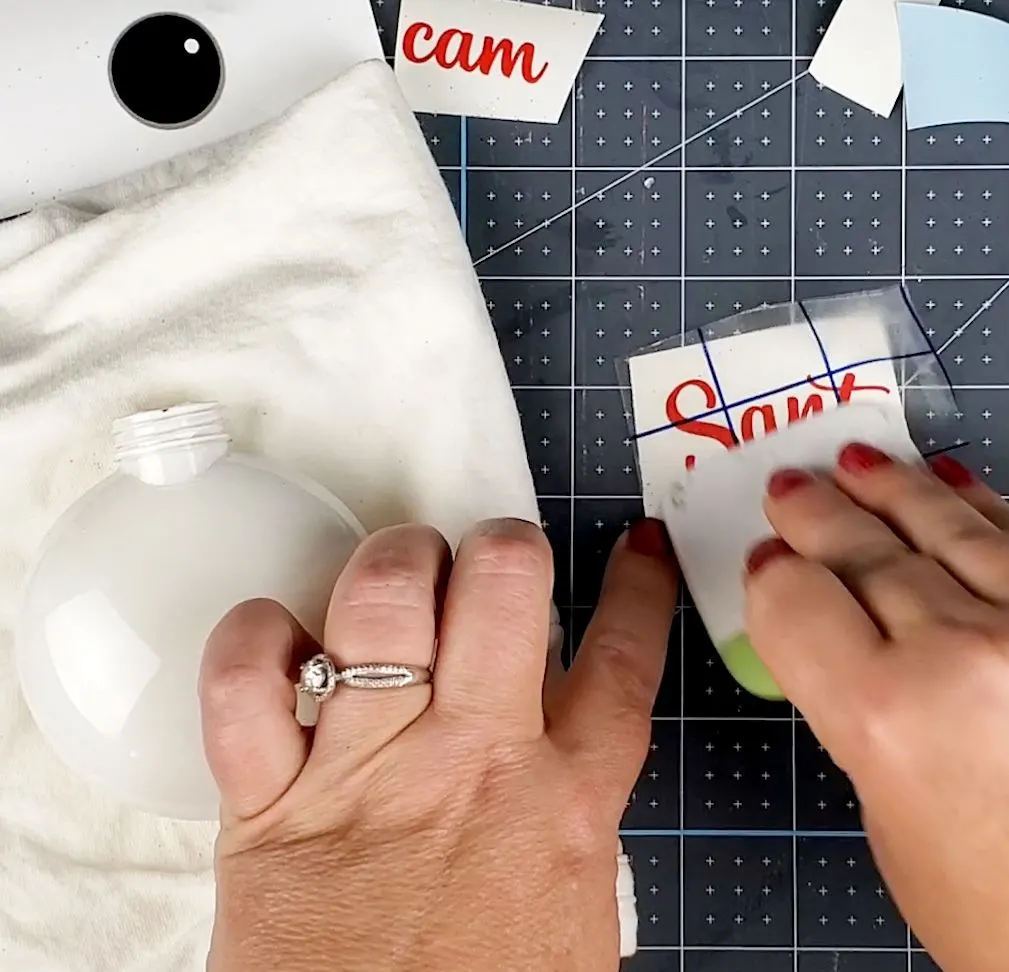


- Optional: Hot glue on lens and let dry like I did on my glitter ornament.

- Attach a bow if desired.
- Print out the free Santa Cam letter PDF in the post and give both to a kiddo!
Notes
See post for additional ways to make glitter Santa Cam along with other alternatives. Also see post to download the free Santa cam ornament SVG and Santa cam letter printable.
Recommended Products
As an Amazon Associate and member of other affiliate programs, I earn from qualifying purchases.
If you’d like to save this Santa Cam ornament DIY tutorial for later, simply hover over the top of the image below and Pin It now!

I hope having your own Santa cam ornament will be the perfect addition to your Christmas tree! Enticing your kids to use their best behavior to get on the nice list can be our little secret:)
Thanks for stopping by and have a creative day!








elaine boland
Saturday 8th of January 2022
thank you so much for the santa cam its great x
Bonnie Villari
Saturday 4th of December 2021
I am searching for a Santa letter to go a long with the camera ornament I made tonight.
Leap of Faith Crafting
Saturday 4th of December 2021
You can download the Santa letter at the bottom of the post after the ornament instructions!